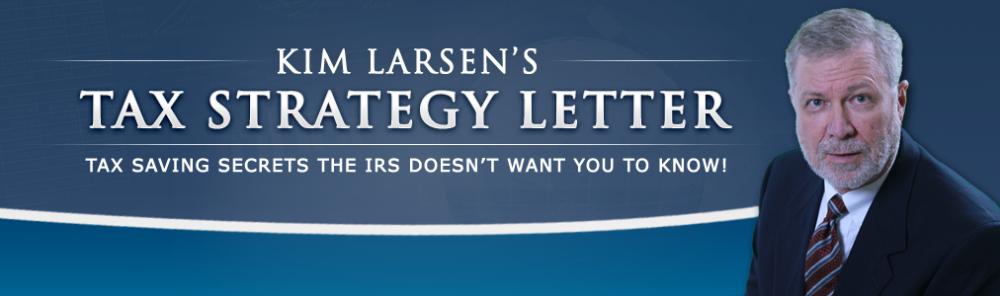-- Download this article as a PDF --
Would you like thousands, or even tens of thousands, more dollars in tax deductions every year? Of course you would! To boost your deductions, you can count on your vehicle to be a deduction generator if you use it to drive from one business location to another. The only thing you have to do is keep the right records in order to prove your business mileage. Your tax records, like your car, require regular maintenance in order to function properly.
The Documentation You Need
We can look at the court case of salesman, Marcus Crawford, for an example of what a difference minor deviances in documentation can make.[1] Crawford spent much of the work day driving to meet customers. He tried to defend is vehicle deductions in an amount greater than $20,000 by providing 1) destination notes on his daily calendar, and 2) saved gas receipts. Although this sounds like decent record keeping, the IRS rejected this documentation and Crawford got none of the deductions. Zero.
Unfortunately for Mr. Crawford, the IRS is pretty strict about documentation for vehicle deductions. Here’s what you actually need in order to qualify:[2]
- A mileage log
- Receipts that support your mileage log
Crawford’s proof didn’t work because it failed to document the true number of miles spent driving to each location and how the location was related to his business activities. A proper log divides mileage into the appropriate categories:
- Personal mileage
- Commuting mileage
- Business mileage
- Investment mileage
- Rental property business mileage
Here’s a hypothetical example:

Note that rental property mileage should be calculated separately from other business mileage. This is so you can determine Section 179 expensing for your vehicle. Additionally, you see that the miles marked for the trip to the grocery store are zero. Why? It’s because the stop was located on the way between two other stops, so it does not generate any additional mileage.[3] Although the grocery trip is a personal stop, you would have had to drive the same distance from one office to the other whether you stopped for groceries or not.
In some cases, it may be more convenient to group the mileage together for multiple stops. This is perfectly fine as long as you document it that way. For example, a real estate professional may make a note indicating multiple stops to show the same client six different properties. These six stops can go together on one line of your mileage log.
Simplifying Your Record-Keeping by Sampling
Writing down every single stop you make every day for the entire year sounds fun, right? Not so much. If tracking your mileage is starting to sound like too much work to even be worth it, keep reading. Per the IRS, you are allowed to track your mileage for only part of the year, and then use that sample to calculate your total business mileage for the rest of the year. You have two options:[4]
- Keep a mileage log one week out of every month, or
- Keep a mileage log for three consecutive months.
By using the second option, you can log your mileage for one three-month period and then forget about it for the rest of the year. This is the better way to go because the one week a month method increases your risk of missing a month, and when that happens, the IRS no longer accepts your records. It does not accept “almost” with mileage logs.
There is one little catch. If you use the three consecutive months method, those months must be representative of your driving habits for the entire year. For those of you who work in a business with noticeable seasonal fluctuations in your business mileage, you’d better stick to the one week a month strategy.
Supporting Your Log
Okay, so you’ve logged your mileage and labeled its category for either three consecutive months, or one week out of each month for the year. You’re all set, right? Not so fast. The IRS isn’t so trusting that it will just accept the records you’ve individually recorded. So, you’ll have to back up your mileage sheets with evidence from other sources that match your records.
Some documents the IRS may request during an audit include:[5]
- Inspection slips, repair receipts, and any other records that record your vehicle’s total mileage
- A copy of your calendar or appointment book that indicates your business activities for the year
- A copy of your mileage log
Each of these proofs will be cross-referenced with each other to ensure that everything matches up. That means if your gas receipt shows you were in Henderson, NV on a day your mileage log shows you staying in Riverside, CA, you’ve set off a red flag that may cancel your deductions.
What If You Don’t Keep Paper Records
Certainly many business people are switching over to digital record keeping. If you prefer to track mileage on an app, that’s no problem. However, it may be a good idea to keep paper print-outs as backup until you’re certain the app’s records meet the requirements of the IRS. Always keep some kind of backup of your digital records. You never know when a glitch, virus, or hacker may delete all your records, or render your app inactive.
Tracking your vehicle mileage isn’t too difficult once you set up a system for yourself. Remember, you only have to do it for part of the year. The IRS mileage rate for deductions is $0.56 per mile, so with the right documentation, you can claim thousands in deductions just by going about your normal work routine.
- Marcus O. Crawford, TC Memo 2014-156. ↑
- IRS Publication 463, Travel, Entertainment, Gift, and Car Expenses (2013), Dated Jan. 14, 2014, p. 25-27. ↑
- Reg. Section 1.274-5T(c)(6)(i)(C). ↑
- Reg. Section 1.274-5T(c)(3)(ii)(A). ↑
- Internal Revenue Manual Exhibit 4.13.7-20 — Examination Documentation Requirements Paragraphs – Cont. 6 [09-01-2006]. ↑